Inventory Management Software in the USA & Canada: A Complete Guide to Features, Development, and Costs
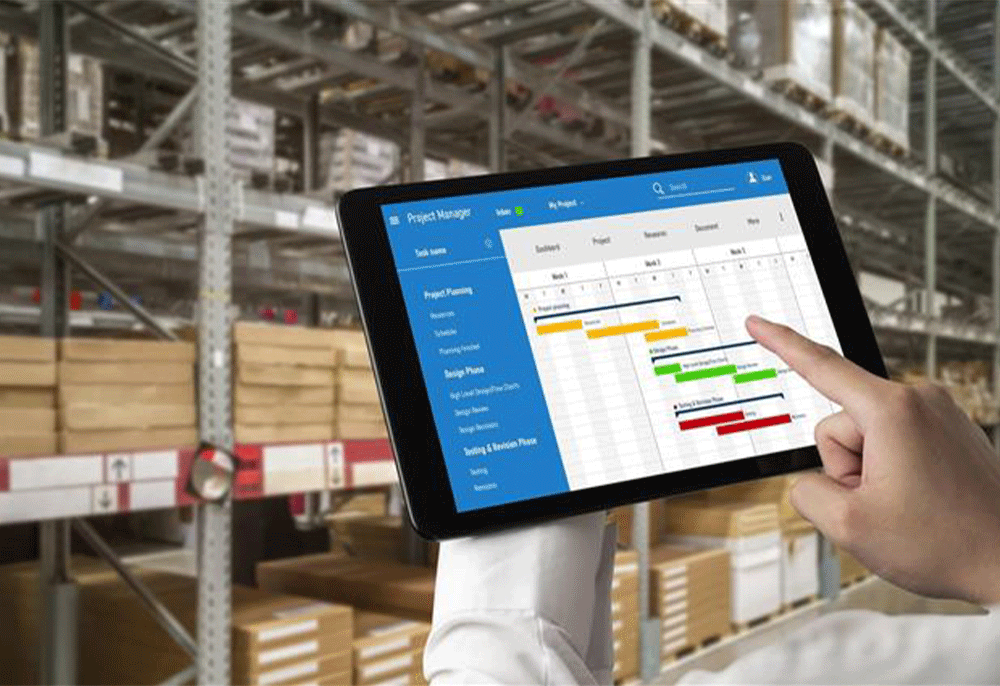
A Complete Guide to Inventory Management Software in the USA & Canada
Introduction to Inventory Management Software
Every missed shipment, every out-of-stock alert, every excess item sitting in a warehouse is money slipping through your fingers. In today’s breakneck business world, whether you’re running a boutique shop in Toronto or a sprawling enterprise in Chicago, staying on top of your inventory isn’t just smart—it’s survival. That’s where Inventory Management Software (IMS) comes in: your ultimate weapon to streamline operations, cut costs, and keep customers coming back for more
IMS is no longer just a luxury; it is a strategic necessity. A report by Fortune Business Insights predicts the global inventory management software market will reach $7.51 billion by 2034, with a compound annual growth rate (CAGR) of 13.1%. North America, specifically the Inventory Management Software USA and Inventory Management Software Canada markets, is a major driver of this growth, propelled by digital transformation, cloud adoption, and the e-commerce boom. Companies that adopt IMS early on create a strategic moat, gaining a sustainable competitive advantage that makes it harder for latecomers to compete. By optimizing inventory and reducing inefficiencies, these pioneers lower their entry barriers, allowing them to better withstand market fluctuations and outpace rivals.
Before diving into the specifics, it's important to understand what businesses in the USA and Canada should expect from inventory control solutions. This guide provides a comprehensive overview, covering features, development, costs, and market trends. Additionally, it outlines practical steps for evaluating, selecting, and implementing IMS, setting clear expectations for decision makers on how to approach these solutions effectively.
What Is Inventory Management Software (IMS)?
Inventory Management Software is a digital solution that allows businesses to track, control, and optimize their stock levels in real-time. It provides deep insights into stock movement, from the warehouse floor to the point of sale, helping businesses make data-driven decisions.
While small businesses might rely on spreadsheets, these manual methods are inefficient and prone to error when operations scale. IMS automates these processes, eliminating human error and providing a clear, centralized view of all inventory.
Importance of IMS in Modern Businesses:
- Cost Reduction: Prevents overstocking and stockouts, reducing holding costs and lost sales.
- Increased Efficiency: Automates repetitive tasks like reordering and stock counts.
- Enhanced Customer Satisfaction: Ensures accurate and timely order fulfillment.
- Scalability: Supports business growth by seamlessly managing multiple locations and sales channels.
- Data-Driven Insights: Provides valuable reports on sales trends, demand, and inventory performance.
Essential Features of Inventory Management Software

Not all IMS solutions are the same. Features can range from basic tracking to advanced AI-powered forecasting. For a small start-up, an IMS might be employed primarily for streamlined inventory tracking software and reducing manual errors, allowing for growth without a proportional increase in administrative workload. On the other hand, large enterprises might seek higher-level analytics and integration capabilities to synchronize complex operations across multiple locations. Additionally, in the manufacturing sector, IMS can include features like automated materials requirement planning (MRP) to optimize the use of raw materials and reduce waste. In the retail industry, features such as dynamic pricing strategies and real-time restocking alerts help businesses stay competitive and responsive to market demand. Here are the key features for businesses in the USA and Canada.
Basic Features:
- Real-Time Inventory Tracking: Provides live updates on stock levels across all locations. A retailer with stores in Toronto and Vancouver can see a unified view of their inventory.
- Barcode and RFID Scanning: Simplifies and accelerates the stocktaking process. Employees can quickly scan items in large warehouses, like Amazon's fulfillment centers, to ensure data accuracy.
- Order and Purchase Management: Automates the creation of purchase orders, sends low-stock alerts, and streamlines communication with suppliers.
- Reporting & Analytics: Generates detailed reports on stock turnover, best-selling products, and seasonal demand to inform strategic planning.
Advanced Features for a Competitive Edge:
- AI-Powered Demand Forecasting: Uses AI to analyze historical data and external factors to predict future stock needs. Picture this: In early July, marketing manager Sarah from a U.S. electronics retailer noticed a pattern from last year. With the help of AI forecasting, she anticipated a spike in laptop sales just in time for the back-to-school season. This insight allowed the company to stock up on popular models, ensuring they met the heightened demand, avoided stockouts, and captured significant market share. Such predictive capabilities transform abstract data into actionable strategies, positioning businesses ahead of competitors.
- Multi-Warehouse & Multi-Location Support: Manages inventory seamlessly across multiple states, provinces, or even countries.
- ERP/CRM Integration: Integrates with existing business systems (e.g., Enterprise Resource Planning, Customer Relationship Management) to create a single, unified workflow.
- Mobile Access & Remote Management: Allows managers to monitor inventory, receive alerts, and approve orders from anywhere using a mobile device.
The Development Process of Inventory Management Software

Developing a custom IMS requires a systematic and structured approach. The process generally includes these phases: Requirements Gathering & Business Analysis, System Design & UI/UX Wireframing, Development & Technology Stack, Testing, QA, Security, and Deployment & Post-Launch Maintenance. It is important to acknowledge that the requirements for an IMS may evolve over time, making feedback-rich iterations essential. Implementing agile development cycles can help ensure that the system is flexible and adapts to changes without requiring a monolithic, big-bang approach.
- Requirements Gathering & Business Analysis: The initial stage involves understanding the client's business goals, specific industry needs, and any compliance requirements (e.g., FDA regulations for pharmaceuticals).
- System Design & UI/UX Wireframing: Architects and designers create the blueprint of the software, focusing on a user-friendly interface for both warehouse staff and management.
- Development & Technology Stack: The development team builds the software using a modern tech stack. Common choices include React.js for the frontend, Node.js or Python (Django) for the backend, and PostgreSQL or MongoDB for the database.
- Testing, QA, and Security: The software undergoes rigorous testing to identify and fix bugs, ensure optimal performance, and implement robust security measures to protect sensitive business data.
- Deployment & Post-Launch Maintenance: The software is deployed on cloud platforms (e.g., AWS, Azure) or on-premises servers. The development company often provides ongoing support, maintenance, and future updates.
Cost of Developing Inventory Management Software
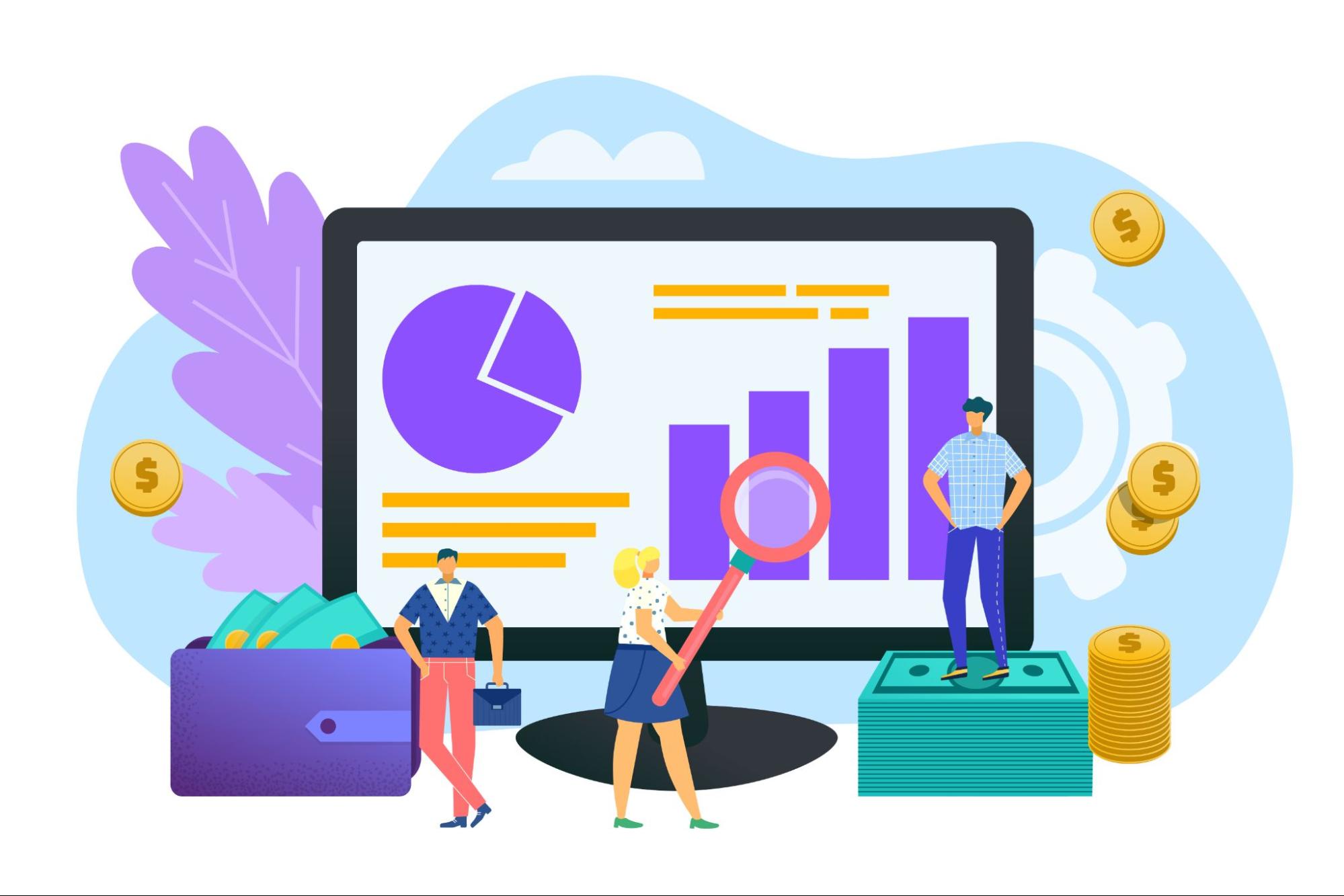
The cost of a custom IMS can vary significantly based on its complexity and feature set.
- Small Businesses: $50,000 – $80,000
- Mid-Sized Companies: $80,000 – $200,000
- Large Enterprises: $600,000+
Factors Influencing Cost:
- Level of Customization: A fully customized solution is more expensive than a basic, off-the-shelf system.
- Integrations: The cost increases with the number of integrations needed for other systems (e.g., ERP, CRM, e-commerce platforms).
- Hosting: Cloud-based solutions typically have lower upfront costs than on-premises systems.
- Compliance: Solutions for highly regulated industries (like healthcare or food) require additional features and security, increasing the cost.
Market Trends in the USA & Canada
- Shift to Cloud-Based Solutions: Businesses are increasingly adopting cloud-based IMS for its lower upfront costs, scalability, and accessibility from any location.
- AI and IoT Integration: The use of smart sensors and AI is becoming more common for real-time tracking and predictive analytics. To take an immediate step towards IoT integration, businesses could start a small pilot project, such as implementing a sensorized shelf to monitor stock levels in real-time. This can provide valuable insights and help companies understand the potential benefits and challenges of wider IoT adoption in their inventory management processes.
- Omnichannel Retail: IMS is crucial for businesses that sell through multiple channels (online, physical stores) to provide a seamless customer experience and manage synchronized inventory.
Choosing the Right Development Partner
When looking for an IMS development company in North America, consider the following:
- Experience & Portfolio: Review case studies and client testimonials to assess their expertise.
- Customization & Scalability: Ensure they can build a system that can grow with your business.
- Ongoing Support: Look for a partner who offers long-term support and maintenance.
Benefits & Challenges of Implementation
Benefits:
- Cost Savings: Reduces waste and carrying costs.
- Improved Customer Experience: Ensures fast and accurate order fulfillment.
- Operational Efficiency: Streamlines workflows and saves time.
Challenges:
- Integration with Legacy Systems: Many established businesses have outdated systems that are difficult to integrate.
- Data Security & Compliance: Protecting sensitive business data and meeting industry-specific regulations is a key challenge.
- Employee Training: A lack of proper onboarding and training can lead to slow adoption and resistance from staff.
How to Choose the Right IMS: A Practical Checklist
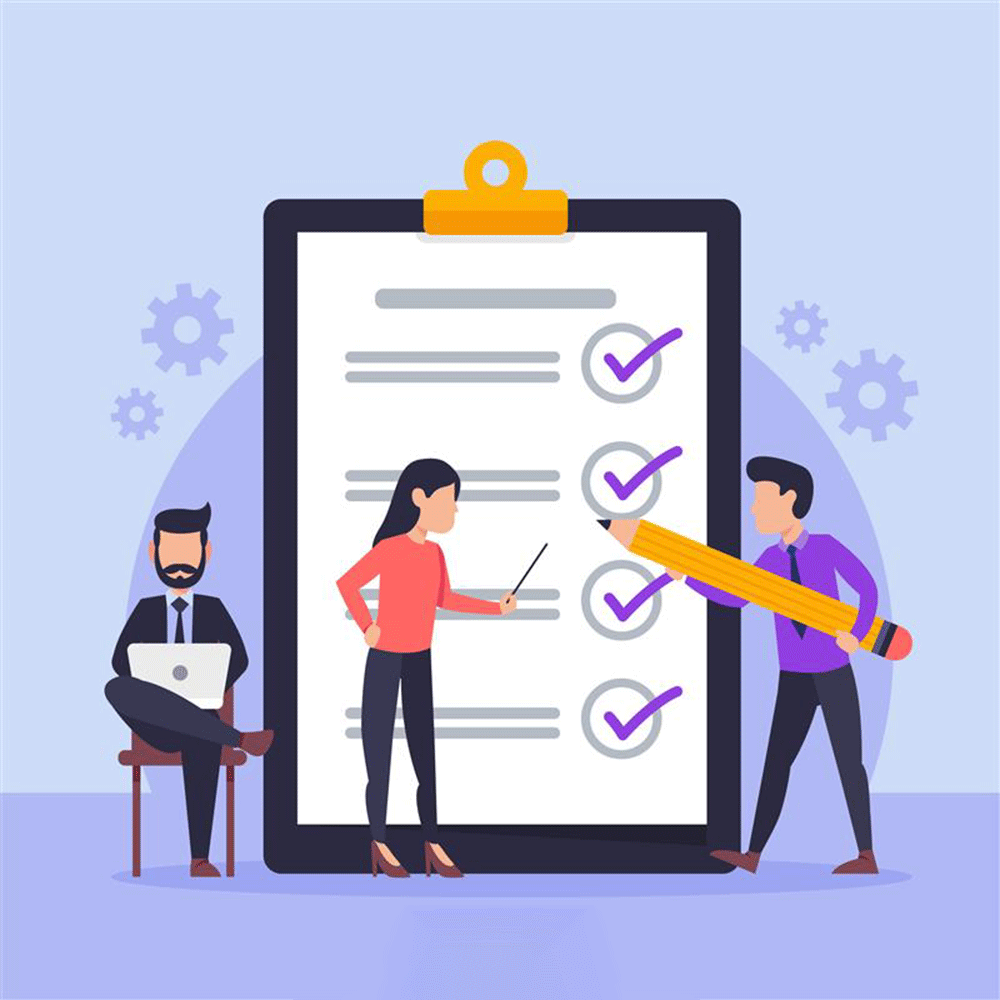
For businesses in the USA and Canada, selecting the right IMS is a critical decision that can define future growth. Don't rush into a solution based solely on price. Instead, use this practical checklist to guide your evaluation process.
- Understand Your Specific Needs
- Analyze Your Business Size and Scale: A small business might be perfectly served by a subscription-based, off-the-shelf solution like Zoho Inventory or inFlow, which are user-friendly and offer multi-location support. A large enterprise, however, may need a robust, customizable ERP-integrated solution like Oracle NetSuite or SAP Business One.
- Define Your Industry: Do you work with perishable goods, like a food distributor in British Columbia, or do you manage complex manufacturing components, like a company in Michigan? Your industry dictates the specialized features you'll need, such as batch and lot tracking, expiration date management, or Bill of Materials (BOM) functionality.
- Identify Your Key Pain Points: Are you frequently running out of popular products? Is manual data entry causing errors and wasted time? Do you lack visibility into stock levels across different retail stores? Your biggest challenges should be the primary problems the software is designed to solve.
- Evaluate Key Features
- Integration is Non-Negotiable: Your IMS should seamlessly connect with your existing e-commerce platforms (Shopify, Amazon), accounting software (QuickBooks, Xero), and shipping carriers (UPS, FedEx). This eliminates manual data transfer and creates a unified workflow.
- Multi-Channel Support: If you sell online, in a brick-and-mortar store, and through a wholesale channel, your software must be able to synchronize inventory across all of them in real-time.
- Reporting & Analytics: Look for a system that provides actionable insights, not just raw data. Can it show you your most profitable products? Can it forecast demand for the upcoming holiday season?
- Mobile Functionality: For warehouse staff, a mobile app with barcode scanning capabilities can dramatically increase efficiency and accuracy during stock counts and order fulfillment.
- Compare Pricing and Total Cost of Ownership
When comparing vendors, look beyond the monthly subscription fee.
- Subscription vs. Custom Development: While a custom solution offers unparalleled flexibility, a subscription model (SaaS) can be more cost-effective for most businesses. The average monthly cost for a standard plan is around $175, but this can range from a free plan for startups to over $500 for enterprise-level tools.
- Hidden Costs: Be sure to ask about one-time setup and implementation fees, training costs, and any additional fees for adding users, locations, or integrations.
- Return on Investment (ROI): Consider the long-term ROI. How much money will you save by reducing stockouts and overstocking? How much time will you save by automating manual tasks? The IMS is an investment, not just a cost.
Conclusion
For businesses in the USA and Canada, investing in IMS is not just a technological upgrade—it's a strategic move to secure a sustainable future. Whether you opt for a robust, customizable solution or a streamlined, cloud-based platform, the benefits of improved efficiency, reduced costs, and enhanced customer satisfaction are undeniable. By carefully evaluating your needs, considering key features, and understanding the total cost of ownership, you can select and implement the best inventory management software to empower your business to thrive in an increasingly competitive North American market.
FAQs on Inventory Management Software
Q1: What industries benefit most from IMS? A: Retail, e-commerce, logistics, manufacturing, healthcare, and food services are among the top beneficiaries.
Q2: How long does it take to develop a custom IMS? A: On average, it takes 4 to 9 months, depending on the complexity and feature requirements.
Q3: Is cloud-based IMS better than on-premises? A: Generally, yes. Cloud-based solutions are more cost-effective, scalable, and offer greater flexibility and remote access.
Q4: Can IMS integrate with ERP/CRM tools? A: Yes. Most modern IMS platforms support seamless API integrations with other business systems.
Q5: What are the hidden costs of IMS implementation? A: Hidden costs can include employee training, ongoing system upgrades, and long-term support fees.
Q6: Should businesses choose custom or off-the-shelf IMS? A: Small to medium-sized businesses with standard needs can start with an off-the-shelf solution for affordability. Large enterprises with complex, unique workflows will benefit most from a custom-built solution that provides a long-term competitive advantage.
