The Top 10 Power Automate Use Cases to Master in 2025

Today’s business world demands speed, efficiency, and adaptability. Manual, repetitive tasks not only waste time; they drain resources and block growth. While many organizations have started automating, Microsoft Power Automate is now far more than a task scheduler. In 2025, it stands as a strategic engine for digital transformation. For example, some companies have reported reducing processing time by as much as 40%, showcasing the potential for significant improvements in efficiency and productivity.
This guide moves beyond basics to spotlight the most impactful Power Automate use cases for success in 2025. We’ll demonstrate how companies utilize Power Automate to achieve efficient operations, enhanced collaboration, and a competitive edge. From advanced finance to smart HR workflows, these real-world solutions drive tangible ROI.
Why Now Is the Time for Power Automate in Your Business

The shift to hybrid work, coupled with an increasing demand for productivity and data-driven insights, has made business process automation a non-negotiable part of a modern strategy. Organizations that fail to automate face the risk of operational inefficiencies, higher error rates, and ultimately, lost competitive advantage. For example, manual processes often result in delayed response times, impacting customer satisfaction and retention. Power Automate, as part of the Microsoft Power Platform, offers a low-code/no-code solution that empowers both IT professionals and business users to create powerful workflows without extensive programming knowledge. By addressing the essential "jobs to be done," including improved task management and accurate data handling, this platform mitigates the disruption and cost associated with lagging behind in digital transformation.
The Power Automate benefits are clear and compelling:
- Increased Productivity: Automating mundane tasks frees up employees to focus on high-value, strategic work that requires human creativity and critical thinking.
- Reduced Human Error: Automated processes follow the same rules every time, eliminating mistakes common in manual data entry and repetitive tasks.
- Improved Employee Satisfaction: By taking away the drudgery of administrative work, employees are more engaged and satisfied with their jobs.
- Enhanced Agility: Workflows can be quickly adapted to new business requirements, allowing your organization to respond to market changes with speed.
Now, let’s dive into the core of what’s possible.
The 10 Most Impactful Power Automate Use Cases for Digital Transformation
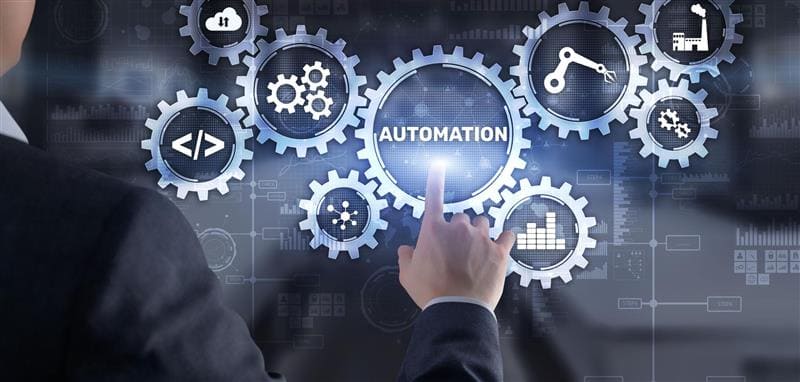
This is where the rubber meets the road. These workflow automation examples are designed to inspire you to think about how you can apply similar logic to your own business challenges.
1. Advanced Invoice and Accounts Payable Automation
Problem: Manual accounts payable processes are slow, prone to errors, and create bottlenecks that can harm vendor relationships. Solution: A sophisticated Power Automate flow can fully automate the entire invoice lifecycle. Using AI Builder, a component of the Power Platform, you can train a model to automatically extract key information from incoming invoices (from emails or a designated folder), such as vendor name, invoice number, and total amount. To demonstrate the value quickly, propose a 30-minute smoke test. Start by collecting five invoices, manually processing the key information, and timing the effort. Then, use Power Automate to run the same task and compare the time and accuracy of the results. This exercise offers an instant win by showcasing the efficiency gains and error reduction possibilities before scaling automation further.
Walkthrough: The flow is initiated when a new invoice is received. AI Builder processes the document, and the data is then automatically logged in a SharePoint list or an ERP system. For amounts over a certain threshold, the flow can automatically route the invoice to the appropriate manager in Microsoft Teams for approval. Upon approval, the data can be pushed to an accounting system, marking the invoice as paid and updating relevant records. This is a prime example of an effective Power Automate for finance solution.
Value Proposition: Accelerates invoice processing, ensures accuracy and compliance, and gives full visibility into invoice status for better vendor relationships and cash flow management.
2. End-to-End Employee Onboarding Workflows
Problem: Employee onboarding is a complex, multi-departmental process involving HR, IT, and managers, often leading to a fragmented and inconsistent new-hire experience. Solution: A comprehensive Power Automate for HR flow can orchestrate all the moving parts of onboarding, ensuring a smooth and welcoming experience for new employees.
Walkthrough: When a new employee is added to a list in SharePoint, the flow is triggered. It can automatically:
- Send a welcome email to the new hire with a link to a welcome packet.
- Notify the IT department to set up accounts and order equipment.
- Create a user profile in Active Directory.
- Set up a Microsoft Teams channel for the new hire and their team.
- Schedule a series of introductory meetings with key stakeholders on the new hire’s calendar.
Value Proposition: Reduces administrative burden on HR and IT, ensures all necessary steps are completed on time, and provides a professional first impression.
3. Smart Sales Lead Management & Nurturing
Problem: Manually tracking and assigning new sales leads from various sources can result in lost opportunities and slow response times. Solution: By automating the lead intake and nurturing process, you ensure every lead is captured, routed correctly, and engaged promptly. This is a critical Power Automate for sales function.
Walkthrough: When a new lead is submitted through your website's contact form, a Power Automate flow is triggered. It adds the lead to your CRM (like Salesforce or Dynamics 365), assigns them to the appropriate sales rep based on territory, and sends an immediate notification via email or Teams. The flow can also trigger a sequence of automated follow-up emails to nurture the lead and keep them engaged.
Value Proposition: Improves lead conversion rates, ensures rapid follow-up, and provides a structured nurturing process.
4. Automated IT Service Desk & Support Ticket Management
Problem: IT help desks are often swamped with support requests coming from multiple channels, making it difficult to prioritize and respond in a timely manner. Solution: Automate the initial stages of support ticket management to triage requests and provide a faster, more organized response.
Walkthrough: Power Automate workflow example for this is a flow that listens for emails sent to your support inbox. It can automatically parse the email subject for keywords (e.g., "password reset," "software access issue") and then:
- Create a new ticket in your service desk application (e.g., ServiceNow).
- Categorize the ticket and assign it to the correct IT technician.
- Send an automated confirmation email to the user, letting them know their request has been received.
Value Proposition: Streamlines the support process, reduces response times, and frees up IT staff to work on more complex issues.
5. Dynamic Content and Document Approval Processes
Problem: Gaining approval for documents and content is a common business challenge. The process is often slow, difficult to track, and lacks a centralized audit trail. Solution: Create dynamic approval workflows that route documents to the right people, ensuring compliance and efficiency.
Walkthrough: A user uploads a new document to a SharePoint library. The flow triggers an approval request in Microsoft Teams for the relevant manager. The manager can approve, reject, or request changes directly from Teams. The flow can also be configured to collect e-signatures and move the document to a "Final" folder once all approvals are complete. This robust document approval workflow ensures every change is tracked and auditable.
Value Proposition: Accelerates decision-making, provides a clear audit trail, and simplifies the approval process for all stakeholders.
6. Real-Time Reporting and Performance Dashboard Distribution
Problem: Manually generating and distributing performance reports to stakeholders is a tedious, weekly, or monthly task that often provides outdated information. Solution: Leverage Power Automate to pull data and deliver up-to-date reports automatically, ensuring key decision-makers always have access to current information. Link each metric's delivery to a specific managerial decision window. For instance, reports tailored for a daily review by 8 a.m. tie directly to daily operational adjustments, underscoring the strategic value of automated reporting.
Value Proposition: Provides timely, accurate information for better decision-making and eliminates the manual effort of report generation.
7. Centralized Social Media Monitoring and Alerts
Problem: Staying on top of what people are saying about your brand on social media is a full-time job. Missing a critical mention can lead to a PR disaster. Solution: Automate the monitoring of social media keywords to receive instant alerts and respond quickly to opportunities or threats.
Walkthrough: A flow can be set up to monitor platforms like Twitter or LinkedIn for mentions of your company name, product names, or competitor keywords. When a new mention is detected, the flow can automatically:
- Post a message to a dedicated Microsoft Teams channel.
- Send a priority email to the marketing team.
- Log the mention in a spreadsheet for later analysis.
Value Proposition: Enables proactive brand management, allows for rapid response to customer inquiries or negative feedback, and supports timely engagement.
8. Automated Inventory and Procurement Alerts
Problem: Managing inventory manually is a time-consuming process that can lead to stockouts, delayed orders, and inefficiencies in the supply chain. Solution: Use Power Automate to monitor inventory levels and automatically trigger procurement processes when stock is low.
Walkthrough: A simple yet powerful flow can be set up to monitor a list of inventory items in an Excel spreadsheet or SharePoint list. When the "Quantity in Stock" value for an item falls below a certain number, the flow can:
- Send an alert to the procurement manager.
- Automatically generate a purchase order request.
- Update a dashboard to reflect the low-stock status.
Value Proposition: Prevents stockouts, optimizes the procurement cycle, and improves overall supply chain management.
9. Customer Feedback Collection and Analysis
Problem: Manually collecting and analyzing customer feedback from different channels (surveys, email, social media) is a tedious process that makes it difficult to get a unified view of customer sentiment. Solution: Automate the feedback loop by automatically collecting responses and organizing them in a central location for easy analysis.
Walkthrough: A flow can be triggered every time a customer submits a satisfaction survey via Microsoft Forms. The flow can then:
- Add the survey response to a master list in SharePoint.
- Send a personalized thank-you email to the customer.
- For any negative feedback, send an immediate alert to a customer service representative to follow up.
- Use AI Builder to analyze the sentiment of the text response and categorize it as positive, negative, or neutral.
Value Proposition: Improves customer service, provides actionable insights into customer satisfaction, and streamlines the feedback collection process.
10. Integrated Data Synchronization Across Systems
Problem: Businesses often use multiple software applications that don't "talk" to each other, leading to data silos, inconsistency, and manual data entry across systems. Solution: Use Power Automate as a powerful integration tool to keep data synchronized and consistent across your entire application ecosystem.
Walkthrough: Imagine a flow that is triggered when a new contact is added to your CRM. The flow can automatically create a corresponding contact record in your marketing automation software, ensuring your contact lists are always up to date. Similarly, when a deal is closed in your CRM, a flow can automatically update the related financial record in your accounting software. This seamless data integration is a hallmark of the Microsoft Power Platform.
Value Proposition: Eliminates manual data entry, ensures data accuracy and consistency, and breaks down data silos between departments.
Getting Started with Your Automation Journey in 2025
Implementing these sophisticated Power Automate use cases requires a strategic approach. Start by identifying the most time-consuming and error-prone tasks in your organization. Begin with a pilot project in a single department, framing it as a learning loop. Set a clear hypothesis and define success metrics to guide your experiment. Encourage teams to iterate based on findings and emphasize experimentation over mere implementation. This approach nurtures a culture ready for continuous automation gains. As you scale, remember to focus on governance and security to ensure your automated processes are reliable and secure. Key governance actions include setting up robust access controls to protect sensitive data and maintaining detailed audit trails for compliance and accountability. Additionally, regularly reviewing and updating security protocols can help minimize risk and reassure decision-makers about compliance and risk management. Embracing digital transformation with Power Automate is not just about saving time; it's about creating a more intelligent, agile, and competitive organization.
Next Step: Ready to transform your business with the power of automation? Implementing these sophisticated Power Automate use cases requires a deep understanding of business processes and technical expertise. Contact us today for a free consultation, which includes a process assessment, an ROI estimate, and a customized roadmap to guide your automation journey. Let us design and implement a tailored automation strategy that delivers real ROI for your organization.
